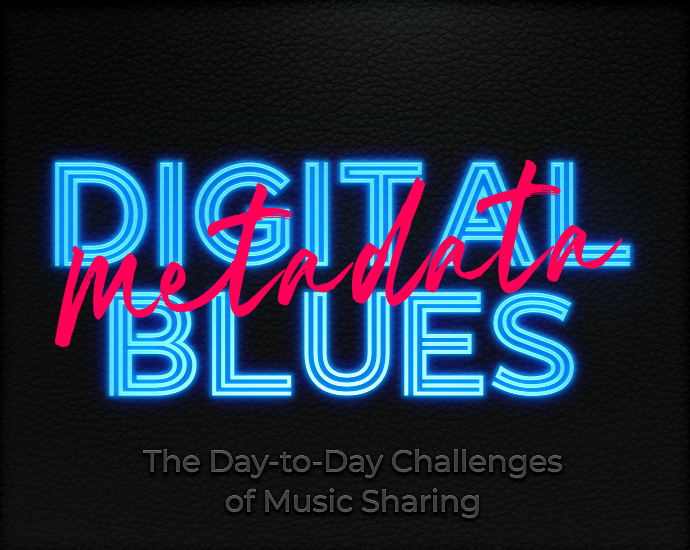Part I – Metadata
Inside your downloads folder, you come across a folder labelled “WAV.” Inside are eight tracks. Maybe they have track titles, or maybe each one is simply named “TRACK 01,” “TRACK 02,” etc. You decide to listen anyways, and after a quick preview with the spacebar, you drop the files into iTunes, at which point… no additional information (metadata) comes up.
If you work in the music industry, some version of the above scenario has almost certainly happened to you. The problem is metadata, and while it’s not exactly the sexiest topic—after all, we’re literally talking about making sure that song files are labelled properly and have complete and accurate credits—its capacity to foul things up is practically immeasurable, particularly in a world where the day-to-day business of music has become almost entirely digital.
For the average consumer, the metadata issue most frequently boils down to the credits displayed on streaming platforms, which have their fair share of errors but are also plagued by a more insidious (and less obvious) issue: incomplete information. The blame for that can be laid at the feet of any number of parties—labels, distributors, aggregators, and even artists themselves. Files pass through lots of (virtual) hands between the recording studio and the streaming platforms, and if anyone in that chain neglects to include all of the relevant information—or accidentally deletes it during a file transfer or some other process—the consequences can be serious. Aside from the basic issue of contributors (e.g. songwriters, producers, etc.) not being recognized for their work, faulty metadata often results in artists, labels and publishers not being paid the royalties they’re due. Across the industry, it’s estimated that this problem results in billions being left on the table each year.
It doesn’t help that there are no universal standards for metadata. Formats vary from one platform to the next, and many music industry professionals are focused only on the metadata that’s most relevant to their day-to-day workload. Complicating matters further are things like file formats, which also have no universal standard. Most people are by now familiar with the MP3, which retains metadata, but given their limited fidelity, it’s increasingly common to send audio files in uncompressed, higher-quality formats, such as WAV or AIFF. The latter, which was first developed by Apple, also retains metadata, but WAVs tend to be more popular. Unfortunately, though, they’re also much more likely to lose their metadata, which is essentially what causes all of those blank fields when they’re dropped into iTunes.
“If I encode metadata into WAVs, it can get lost very easily… It’s kind of a waste of time.”
Sam John – Precise Mastering
Even in the hands of professionals, WAV files can be problematic. Sam John, a London-based cutting and mastering engineer who’s been running Precise Mastering since 2005, explains, “If I encode metadata into WAVs, it can get lost very easily. Any conversion at any stage just loses it. I can do it, but the next step down the road, it’s gone. It’s kind of a waste of time.” That’s why Miles Anzaldo, the Music Director at Los Angeles radio station KROQ, has to use Adobe Audition to manually enter metadata whenever a new song is added into rotation. The station only plays WAVs on the air, a policy that’s great for audio quality, but also gives rise to the occasional absurdity. “Sometimes a label will send an AIFF, and I will then have to convert it to a WAV,” he explains, noting that after the conversion, he will then have to manually re-input the song’s metadata.
That sort of frustration is often shared by music journalists, music supervisors and really anyone who’s sent music in bulk, as improper or missing metadata can seriously impact their ability to engage with a piece of music—even when they like what they hear. “A lot of people think I want WAV files, but they don’t hold any metadata, so they’re kind of useless,” says Alison Moses, a music supervisor at Aperture Music in Los Angeles. Philip Sherburne, a contributing editor at Pitchfork and the co-host of the Lapsus program on Spain’s Radio 3, often runs into situations where “there’s no artist name, there’s no label name, there’s nothing. Sometimes I’m left Googling track titles to try and figure out what this thing might be.”
“there’s no artist name, there’s no label name, there’s nothing. Sometimes I’m left Googling track titles to try and figure out what this thing might be.”
Philip Sherburne – Contributing Editor, Pitchfork
Artists, especially ones who are just getting started, might think that metadata isn’t their concern, but improperly labelled and formatted files can even cause problems during some of the earliest stages of the music-making process. “I wouldn’t say metadata is the most important thing for demos,” says Andrew Hershey (a.k.a. Dre Skull), who runs the Mixpak label and has written and produced for artists such as Snoop Dogg, Vybz Kartel, Popcaan and Wizkid. “But I do remain shocked how many people send MP3s that have no artist name or no other contact info, or send a link to a ZIP of MP3s… [that] aren’t labelled or named with anything that would help me track down who sent it.” Nina Agzarian (a.k.a. Nina Las Vegas), a DJ, producer and former radio presenter on Australia’s Triple J, adds, “I’ve literally had things named wrong, and have tracklisted them that way because nobody has given me the correct name.”
It’s maddening to think about artists missing opportunities because of something as mundane as a filename (or lack thereof), but it happens all the time. Dwayne Parris-Robinson, a London-based DJ and producer who works under the name Parris and repeatedly describes his laptop as “organized chaos,” explains: “The number of times I’ve said, ‘What even is this? Who sent me this?’ I’m not trying to trawl through emails to find out who it is.” Perhaps that sounds harsh, but when someone is receiving dozens (or hundreds) of releases a month from artists, labels, producers, PR companies and other entities trying to push their latest offerings, these things often boil down to a question of time management.
“If a project’s metadata is not full and complete, a lot of writers won’t even touch it,” says Terra Lopez, a Los Angeles-based music publicist at Terrorbird Media. “Throughout my whole pitching process, it’s very important to have everything labeled properly.” That’s why she also requires her clients to make sure that all of their metadata is on point before a campaign begins. “I used to do all that work myself,” she explains, “but now it’s a prerequisite that when I take on a project, I send them a list of the assets that I need. I’m very clear that [metadata and file naming] needs to be handled on their end.”
The rise of streaming platforms (and their increased use as a promotional and marketing tool within the industry) has alleviated the metadata problem to a certain degree—at least when it comes to basic information such as artist name, song title and album title—but many professionals still prefer to have their own copy of the music. “If something is just an email in my inbox with a streaming link, it will be forgotten within minutes,” says Sherburne. “If I’m writing about it, I download it. If I like it, I download it. I don’t necessarily trust things living in the cloud. The only way to be sure that I’ll have something in five or ten years is to download it.”
For Sherburne and others like him, downloading is often just the first step in what can be a convoluted exercise in file management. Although iTunes (which has technically been rebranded as Apple’s Music app) continues to be the default storage software for many professionals, using it effectively tends to require a lot more than simply dragging and dropping files into the program. WAV files are arguably the most egregious offenders when it comes to missing information, and if someone isn’t interested in doing a lot of manual data entry to populate the various metadata fields, some sort of workaround is needed. “If a file in is WAV,” explains Sherburne, “I drop it into an audio editor called Amadeus Pro, and I will convert everything from a WAV to an AIFF before I put it into iTunes.”
Use Byta as a metadata editor
Create, Promote, Discover
However, even when files are delivered in metadata-friendly formats like MP3 or AIFF, headaches can still arise. Maybe the artist, track and release information will all be put into the track title field, and for good measure, sometimes the track number, label and/or catalog number will be thrown in there too. When things get particularly messy, various metadata fields will be littered with leftover production labels (e.g. “MIX2,” “FINAL MASTER,” etc.). “Rarely are compilations correctly tagged,” adds Sherburne. “Oftentimes they’ll just have ‘Various Artists’ as the artist name and the individual artist names will be in the track title, and I have to go through and individually fix those.” Isabela Raygoza, a New York-based journalist who specializes in Latin music and also curates playlists for SoundCloud and other mainstream streaming platforms, cites another issue: non-English characters (e.g. accents, tildes, umlauts, etc.), which frequently get fouled up in file names and metadata fields. “That causes a lot of problems because you see percentages and ampersands instead of accents,” she says. “Being a writer and an editor, it’s annoying, because you can’t even immediately read what the word is.”
The average person might see these things as a minor inconvenience, but for anyone adding hundreds of songs (or more) to their collection each month, some cleanup is often needed to protect both their sanity and productivity. Although the degree of that cleanup ultimately boils down to just how tidy they want their digital library to be, even sorting out the basics can be time-consuming. “I want to be able to sort by artist, sort by album and ideally be able to find the record label if it’s in the comments field,” says Sherburne, who also makes an effort to add the year to each file. DJs—most of who play digital song files using programs like Rekordbox and Traktor—are another group for whom metadata cleanup has become a regular part of their routine. Parris, who admits that he “honestly couldn’t care less” about his iTunes and leaves most files sitting in his Downloads folder for months at a time, will still go into Rekordbox and fill in metadata gaps before heading off for a weekend of gigs. Although he’s not neurotic about populating every single field—“As long as I can see the track name, I’m cool,” he says—the process takes time, and is essential to his ability to perform.
So what’s the solution? Barring the creation of a universal protocol or a centralized global database—the latter has been attempted several times, without success—the responsibility falls on individual actors within the music industry. That’s unfortunate because no amount of individual “good behaviour” is going to solve all of the metadata issues out there, but increased awareness certainly seems like a good place to start. On a basic level, artists (and anyone who works with them) should know that improper metadata can easily screw up their income stream, preventing money that they’ve legally earned from ever reaching them. Beyond that, it’s important to remember that in an industry where building relationships is key to success, those relationships aren’t helped by files that aren’t labelled properly or don’t contain all of the relevant information about the music they contain. Whether it’s a journalist you want to review your record, a label you hope to sign with or a music supervisor who might put your song in a television show, they at least need to know who you are and what it is that they’re listening to.
Part II: Sending available to read here!